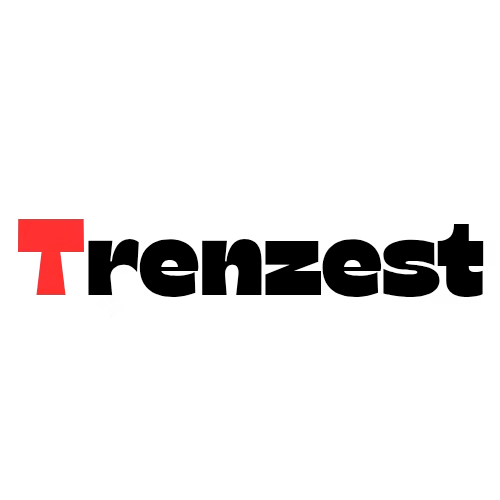Table of Contents
- Introduction
- Rule 1: Strengthen Security with Strong Passwords and Two-Factor Authentication
- Rule 2: Keep Your Smartphone’s Software Up to Date
- Rule 3: Use Public Wi-Fi Safely with a VPN
- Rule 4: Be Selective with App Permissions
- Rule 5: Shop Securely Online
- Rule 6: Identify and Avoid Phishing Scams
- Rule 7: Install Trusted Security Software
- Rule 8: Maintain Respectful Online Interactions
- Rule 9: Protect Your Device with Proper Handling
- Rule 10: Stay Informed on Digital Security Trends
- Conclusion
Introduction
With smartphones becoming an integral part of everyday life, ensuring safe and responsible internet usage is more important than ever. Whether using a personal or business device, following essential cybersecurity practices helps protect your data, maintain privacy, and prevent online threats. Neglecting these precautions can lead to security breaches, personal data exposure, and even legal consequences.
In this guide, we’ll explore 10 crucial internet safety rules to safeguard your smartphone and ensure a secure digital experience.

Rule 1: Strengthen Security with Strong Passwords and Two-Factor Authentication
Passwords are the first line of defense against unauthorized access. Using weak or common passwords makes it easier for hackers to infiltrate your accounts and steal personal information. Always use complex passwords that include uppercase and lowercase letters, numbers, and special characters. Avoid predictable words like your name, birthdate, or “password123.”
For added security, enable two-factor authentication (2FA) on your accounts. This extra step ensures that even if someone obtains your password, they cannot access your account without secondary authentication, such as a text message or an authentication app.
Rule 2: Keep Your Smartphone’s Software Up to Date
Software updates are not just about new features—they also include security patches that protect your device from cyber threats. Hackers exploit vulnerabilities in outdated software to gain unauthorized access to personal information or install malware.
To minimize risk, regularly update your operating system, apps, and security patches. Enable automatic updates to ensure you never miss critical fixes. Ignoring updates leaves your smartphone exposed to evolving cyber threats.
Rule 3: Use Public Wi-Fi Safely with a VPN
Public Wi-Fi networks are often unsecured, making them an easy target for hackers. Cybercriminals can intercept your data, steal login credentials, and gain access to sensitive information while you’re connected to an open network.
Using a Virtual Private Network (VPN) encrypts your internet connection, preventing data interception. If you must use public Wi-Fi, avoid logging into sensitive accounts such as banking or email. Instead, use your mobile data connection or a personal hotspot for a more secure browsing experience.
Rule 4: Be Selective with App Permissions
Many apps request permissions that are unnecessary for their functionality. Some may ask for access to your contacts, camera, microphone, and location—even when they don’t need it. Granting excessive permissions can put your privacy at risk, as malicious apps may misuse your personal data.
Before installing new apps, review permission requests carefully. If an app asks for access that seems irrelevant to its purpose, consider finding an alternative or denying the permission. Regularly check and update app permissions in your phone settings to maintain control over your data.
Rule 5: Shop Securely Online
Online shopping is convenient, but it also comes with security risks. Cybercriminals create fake shopping websites to steal credit card details and personal information.
To stay safe, only shop on secure websites that use HTTPS encryption (look for the padlock symbol in the address bar). Use trusted payment methods like credit cards or digital wallets, which offer better fraud protection. Be cautious of deals that seem too good to be true—they often are scams.
Rule 6: Identify and Avoid Phishing Scams
Phishing scams trick users into providing sensitive information by posing as legitimate organizations. These scams often come in the form of emails, text messages, or fake websites designed to steal login credentials or financial data.
To avoid phishing attacks:
- Always verify the sender before clicking on links or downloading attachments.
- Be cautious of urgent messages demanding immediate action.
- Visit official websites directly rather than clicking on suspicious links.
- Enable spam filters and use security software to reduce phishing risks.
Rule 7: Install Trusted Security Software
Even with careful browsing habits, malware and viruses can still infect your smartphone. Installing reputable antivirus and anti-malware software provides an extra layer of protection.
Regularly scan your device for threats and keep your security software updated. Avoid downloading apps from third-party sources, as they are more likely to contain malware. Stick to official app stores like Google Play or the Apple App Store, which have security measures to prevent malicious apps from being listed.
Rule 8: Maintain Respectful Online Interactions
The internet should be a space for positive and respectful communication. Cyberbullying, hate speech, and misinformation can have real-world consequences.
Think before posting comments or engaging in online discussions. Respect others’ privacy, report abusive behavior, and disengage from conflicts rather than escalating them. Treat online interactions as you would in person—kindness and respect go a long way.
Rule 9: Protect Your Device with Proper Handling
Smartphones are delicate and expensive devices that require careful handling. Dropping your phone, exposing it to water, or neglecting maintenance can cause serious damage.
If your smartphone experiences issues, seek professional repair services rather than attempting DIY fixes that could make the problem worse. For reliable smartphone repairs, consider using Trenzest.com, which offers expert services and valuable tech resources to keep your devices in top shape.
Rule 10: Stay Informed on Digital Security Trends
Cyber threats evolve constantly, making it essential to stay updated on the latest internet safety practices. What was considered secure last year may not be enough today.
Follow cybersecurity blogs, tech news, and expert recommendations to keep up with best practices. Regularly review your security habits, from password management to data privacy settings. Staying informed ensures that you can adapt to emerging threats and protect your digital identity.
Conclusion
By following these essential internet safety rules, you can ensure a secure and positive online experience. From strengthening passwords and updating software to recognizing phishing scams and maintaining respectful digital interactions, proactive measures safeguard your smartphone and personal data.
For expert insights on digital security, smartphone maintenance, and online safety, visit Trenzest.com. Stay informed, stay protected, and enjoy a safer online experience!