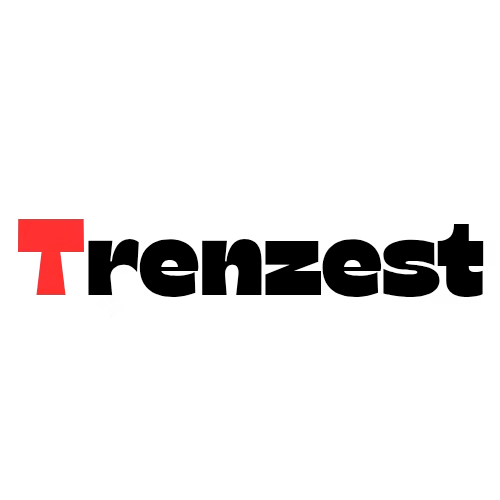Table of Contents
- Introduction
- Enhanced Parental Control Features
- Blocking Access to Experiences and Friends
- Tracking Child’s Activity
- Strengthening Child Safety on Roblox
- Previous Safety Measures
- The Importance of Parental Supervision
- How to Use the New Parental Controls
- Account Linking and Verification
- Managing Access and Restrictions
- Final Thoughts
Introduction
Roblox, one of the most popular gaming platforms among preteens, has faced scrutiny over its safety policies in recent years. Concerns about child safety, including risks of grooming, explicit content, and exposure to violent material, have pushed the company to enhance its protective measures. In response, Roblox has introduced three new parental control features aimed at strengthening oversight and ensuring a safer gaming environment for children.

Enhanced Parental Control Features
Blocking Access to Experiences and Friends
One of the latest updates gives parents the ability to block access to specific experiences and restrict certain individuals from their child’s friend list. Previously, parents could view their child’s friends but had limited control over interactions. Now, they can directly block users they find concerning, preventing them from sending direct messages or engaging with their child on the platform. For children under 13, unblocking restricted users requires explicit parental approval.
Tracking Child’s Activity
To further improve transparency, Roblox now allows parents to track which experiences their child spends the most time in. A new activity dashboard provides insights into the top 20 experiences engaged with over the past week, categorized by time spent. This feature helps parents identify potentially harmful or inappropriate content while fostering conversations about digital well-being and responsible gaming habits.
Strengthening Child Safety on Roblox
Previous Safety Measures
Roblox has historically implemented several child safety features, including chat filters, content moderation, and age-based experience restrictions. However, critics argued that these measures were insufficient in preventing exposure to inappropriate content. By introducing stricter parental controls, Roblox aims to enhance the platform’s security while giving guardians more control over their child’s gaming experience.
The Importance of Parental Supervision
While technology-driven safety measures are essential, parental involvement remains a crucial factor in ensuring a secure online environment for children. With new control options available, parents are encouraged to actively monitor their child’s interactions and gaming activities. Engaging in discussions about online safety and responsible gaming can significantly reduce risks associated with digital platforms.
How to Use the New Parental Controls
Account Linking and Verification
To access the latest parental controls, parents must first link their Roblox account to their child’s account. This process requires identity verification through an official ID or a credit card. Once verified, parents gain access to the parental control dashboard, where they can configure safety settings according to their preferences.
Managing Access and Restrictions
Parents can navigate to the “Parental Controls” section to set experience-level restrictions, block specific users, and review their child’s activity history. These tools empower guardians to create a safer digital environment tailored to their child’s needs.
Final Thoughts
Roblox’s commitment to enhancing child safety reflects a broader industry trend toward stronger online protection measures. With the introduction of more robust parental controls, the platform aims to address concerns about inappropriate content and digital risks effectively. However, maintaining a safe online environment requires continuous collaboration between developers, parents, and young gamers.
For more insights on online safety, digital security, and technological advancements, visit Trenzest.com. Stay informed about the latest trends and best practices to navigate the evolving digital landscape effectively.