Table of Contents
Introduction
Macs are known for their sleek design, performance, and robust capabilities straight out of the box. However, by adding the right third-party applications, you can take your Mac experience to the next level. Whether you are a creative professional, an entrepreneur, or a tech enthusiast, the apps you choose can streamline your tasks, boost productivity, and enhance the overall user experience. In this guide, we’ve curated a collection of essential apps to help you fine-tune your workflow, enhance creativity, stay organized, and secure your data, all while integrating with the native capabilities of macOS.

Essential Mac Apps for Productivity
CheatSheet
For those who want to optimize their productivity, CheatSheet is a must-have. This simple app allows you to view all available keyboard shortcuts for any active app, saving you time on navigating menus or searching for commands. Whether you’re working with macOS’s native apps or third-party tools, CheatSheet ensures you can access key functions quickly.
AdGuard
AdGuard is an essential tool for anyone looking to block unwanted ads, tracking scripts, and pop-ups across both browsers and native apps. By applying customizable filters, it ensures a cleaner, faster, and more secure browsing experience. While there is a free trial, it’s worth considering a subscription for long-term use to keep your Mac free of distractions and security risks.
Zoom
With remote work becoming increasingly common, Zoom has become indispensable. It provides an intuitive interface for video meetings, screen sharing, and collaboration. For those seeking more advanced features like longer meeting durations and enhanced administration controls, the Pro and Business tiers offer a solid upgrade.
Creative & Media Editing Apps
ApolloOne
For professional photographers or those who work with large volumes of images, ApolloOne is an exceptional app for organizing, editing, and processing photos. With features like batch processing and RAW image support, ApolloOne allows for efficient image management and workflow automation.
Lightroom
Lightroom remains one of the most powerful tools for photo and video editing. Whether you are tweaking the exposure or removing distractions from an image, Lightroom offers a plethora of tools that are easy to use. If you’re considering it for professional use, the 7-day trial can help you determine if it suits your needs before making a purchase.
Edgeview 3
Edgeview 3 is an image viewer designed to handle a wide variety of file types, including TIFF, PNG, JPEG, and RAW formats. While it may not offer all the advanced features of high-end software, it provides an excellent lightweight solution for those who need a straightforward tool for viewing and organizing images.
VLC Media Player
VLC has stood the test of time as one of the most versatile and reliable media players. With support for various file formats and streaming services, VLC ensures you can play virtually any video or audio file with ease. It’s the perfect companion for media enthusiasts and creators.
Native macOS Apps for Enhanced Functionality
iPhone Mirroring
With the latest macOS Sequoia update, Apple introduced iPhone Mirroring, which allows you to view and interact with your iPhone directly from your Mac. This seamless integration lets you drag and drop files, respond to notifications, and even use apps from your iPhone while your device remains locked. It’s an incredibly useful tool for multitaskers.
Writing and Text Editing Apps
Ulysses
Ulysses is a minimalist writing app that focuses on providing a distraction-free experience. Whether you’re working on a novel, script, or poem, Ulysses lets you concentrate on your words without getting bogged down by excess features. For a smooth writing experience on both Mac and iOS, Ulysses is a top contender.
LibreOffice
LibreOffice is an excellent free alternative for anyone who needs office software without relying on subscriptions. Whether you need a word processor, spreadsheet editor, or presentation tool, LibreOffice offers a solid open-source solution that is compatible with Microsoft file types.
Grammarly
Grammarly has become a staple for anyone looking to refine their writing. Whether it’s a blog post, email, or essay, Grammarly checks your grammar, spelling, and tone in real time. The premium version adds advanced features like plagiarism detection and a writing assistant, which are great for content creators.
Organization and Productivity Tools
Paprika Recipe Manager
If you love cooking, Paprika is a fantastic tool for organizing your recipes. You can save, categorize, and even scale recipes for different serving sizes. The app syncs across platforms, making it easy to keep your culinary creations in one place.
Hazel
For those who struggle with a cluttered desktop, Hazel is an automated file organization tool. Simply set up rules for your folders, and Hazel will take care of sorting, renaming, and moving files to their designated places. It’s an incredibly efficient way to keep your workspace tidy.
Shift
Shift consolidates multiple app accounts and tools into a single interface, allowing you to manage Slack, Gmail, Facebook, and more, without juggling several tabs. The Pro version offers enhanced functionality for power users, making it easier to stay organized across multiple platforms.
Dropbox
Dropbox is one of the most reliable cloud storage solutions available. With cross-platform compatibility and ample storage options, Dropbox is perfect for collaborating with teams using non-Apple devices. You can securely store, share, and access files from any device, ensuring that your important documents are always within reach.
Security Tools for Mac Users
NordVPN
NordVPN offers one of the best ways to secure your online presence. It’s known for fast speeds, secure connections, and an extensive server network. Whether you’re using public Wi-Fi or accessing geo-blocked content, NordVPN ensures your online activities remain private and secure.
Bitwarden
Bitwarden is a top-tier open-source password manager that keeps your login details secure. Its macOS and iOS apps are simple to use, and the platform supports biometric login for added security. You can explore its free and premium plans to determine which suits your needs.
Dashlane
Dashlane is another excellent password manager that goes above and beyond with its feature set. From dark web monitoring to advanced two-factor authentication, Dashlane ensures your passwords remain safe and easy to access across devices.
Entertainment Apps
Kindle App
For readers who love the flexibility of e-reading, the Kindle app on macOS allows you to pick up right where you left off. It syncs with your Amazon account, letting you access your entire library from your Mac, and offers customization options for fonts, themes, and layout.
Spotify
Spotify has long been a favorite for music lovers, offering an intuitive interface for discovering new music, creating playlists, and listening offline. With a Premium subscription, users can enjoy ad-free listening and high-quality audio for an enhanced music experience.
Apple TV
The Apple TV app is a go-to source for streaming Apple TV+ content, including exclusive shows and movies. Whether you’re watching The Morning Show or Shrinking, the app provides an easy-to-navigate interface that keeps your entertainment organized.
Prime Video
Amazon Prime Video gives you access to a massive library of movies, TV shows, and exclusive content. With a Prime membership, you can stream your favorite shows or download them for offline viewing.
Conclusion
Whether you’re enhancing productivity, organizing your life, or securing your data, the right apps can transform your Mac into a more powerful tool. By integrating these third-party and native macOS apps, you’ll unlock new potential and elevate your daily workflow. For a seamless, well-rounded tech experience, be sure to explore the vast collection of tools and resources available at Trenzest.com.
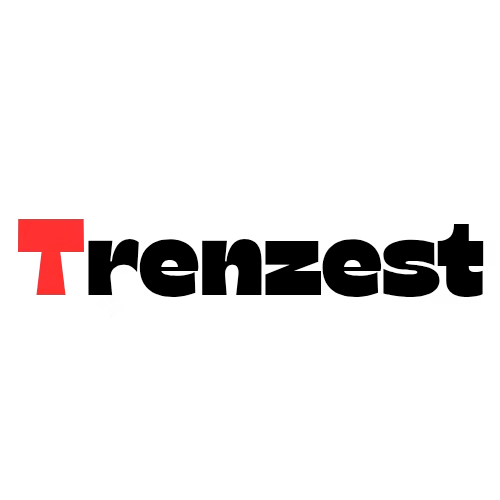




Your words act as a bridge, connecting the reader to a greater understanding of the world and themselves.